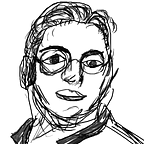How to run a Angular JS project
2 min readFeb 8, 2019
- Once you have clone or download the source code into local folder
project should be look like below
- npm is the package management tool for the Angular Js.
- npm -v will give you the result if npm is present in the system
- If npm not install in the PC where this is getting executed then npm needs to be installed. follow this link
- Now need to install the Angular frame work. Using the command using the command prompt
npm install -g @angular/cli (-g will install all the components as global packages)
- Go to the source code folder and run npm install.
In a windows pc would be able to see the following screen once install is completed.
- Once the installation completed run ng serve using command prompt.
Output should look similar to below screen shot. Please not the highlighted listen port where application listing for http/https requests
- In the above example type in the local browser http://localhost:4200/ will show the app in the browser . Eg screen below